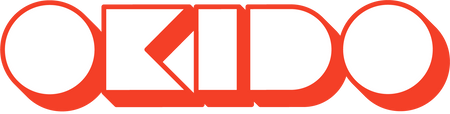FAQs
How can I sign-up for an OKIDO subscription?
Sign-up for a subscription at okido.com. Select the region depending on the country you want the magazine delivered to. Select UK, USA, EU and for all other countries select International. We deliver globally.
Select a subscription length. An issue of OKIDO will be sent to the delivery address every month for your chosen subscription length. The first magazine will be sent out within 72 hours of the order unless a future start date is selected. Subsequent magazines are sent to arrive in the first week of each month (UK & EU) and the first 2 weeks (USA & International).
Which OKIDO subscription should I choose?
We offer 4 subscription types:
-
The OKIDO magazine subscription includes a 48 page magazine every month, with a new topic.
-
The World of OKIDO app subscription gives you access to all the content in the app.
-
The OKIDO Play subscription includes the 48 page magazine every month and full access to all the content in the World of OKIDO app.
Can I take out a subscription to send anywhere in the world?
Yes! We deliver globally. Select UK, USA, EU for delivery to those regions, and select International for all other countries.
When will my first magazine be sent?
If you live in the UK, your first issue is sent within 72 hours of your order. If you live overseas, your first issue will be sent via the next monthly dispatch.
How can I cancel my subscription?
You can cancel your subscription at any time. Go to your account here and select ‘cancel scheduled renewal’ if you want to cancel your subscription at the end of the current term. Alternatively if you want to cancel sooner please get in touch with help@okido.com.
Do OKIDO subscriptions auto-renew?
Yes, to ensure you don’t miss a magazine our subscriptions auto-renew unless otherwise stated. If you want to cancel your auto-renewal, you can do so via your account here.
How can I cancel my renewal?
Our subscriptions are flexible, so you can cancel at any time. We will send notification of your upcoming renewal at least 2 weeks before your renewal date (don’t forget to check your spam folder). To make sure you receive these notifications, please sign up here.If you want to cancel your auto-renewal before it is processed, you can do so via your account here.
My magazine hasn’t arrived, what do I do?
Your first magazine will be sent out within 72 hours of your order if you're in the UK or in the next monthly dispatch if you're overseas. Subsequent magazines are sent to arrive in the first week of every month. Depending on delivery location, this may take longer, depending on postal services. An email is sent each month when the new topic has been mailed. You can sign up for these emails here
If your magazine does not arrive by the 9th (UK & EU) and the 15th (USA and International), then please email help@okido.com
How do I start using the World of Okido App?
To get started, follow these 3 simple steps:
-
Create a password for your OKIDO account.
-
Download the app from the Apple App Store or Google Play Store.
-
Use your OKIDO account log-in details to sign into the World of OKIDO app.
How to create a saved password on my Okido’s account?
Creating a password takes 3 simple steps.
-
Log into your OKIDO account, you can do so here.
-
Enter the one-time-passcode that is sent to you by email.
-
Select ‘Account Information’ and then ‘Set up password’. If you have multiple subscriptions/accounts, you just need to do it for one.
That’s it! Next time you log in you will be asked for your password instead of an OTP.
Remember, your password needs to be at least 8 characters long, with at least one number and a special character. Example: Ok1d@678
What if I need to change any of my subscription details like the shipping address?
No problem! Just head to your account and enter the email address used to purchase the subscription. You will be emailed a one-time passcode (check your spam folder in case), unless you have a saved password, to log in to your account. In your account, you can change all details associated with your subscription.
Creating a password takes 3 simple steps.
-
Log into your OKIDO account, you can do so here.
-
Enter the one-time-passcode that is sent to you by email.
-
Select ‘Account Information’ and then ‘Set up password’. If you have multiple subscriptions/accounts, you just need to do it for one.
That’s it! Next time you log in you will be asked for your password instead of an OTP.
Remember, your password needs to be at least 8 characters long, with at least one number and a special character. Example: Ok1d@678
What age group is OKIDO for?
OKIDO magazine is designed for 3-7 year olds. The science educator and artists include material that suits both non-readers and early readers through colourful characters and illustrations. Children often collect OKIDO magazine for a number of years, finding new activities to return to as they get older. OKIDO is also suitable for siblings of different ages.
How can I access my account?
You can access your account here. We recommend you create and save your own password for simple access.
How long do international deliveries take?
All non-UK orders take 5-7 days (depending on customs) to arrive.
All orders are sent out within 72 hours of purchase (unless you have purchased a subscription with a future start date). UK orders are sent out via 2nd class post (48 hours delivery time). Subsequent magazines are sent out in the first week of the month to arrive up to 7 days later.
My shop order hasn’t arrived, what do I do?
If your order hasn’t reached you, email help@okido.com and we will figure out why and get a replacement order sent out.
What is your returns policy?
Items need to be in their original condition and returned within 28 days of receipt. To arrange a return or exchange please email help@okido.com with your full name and order number, as well as the details of what you are returning/exchanging and why.
Unfortunately, returns sent to us without a note can’t be processed. For more information on returns, refunds and exchanges please see our terms and conditions.
How can I unsubscribe from receiving your marketing emails?
At the bottom of our marketing emails is a button ‘unsubscribe’ click this and follow the instructions given.